Welcome to the ESC MOBILE Pocket Guidelines download page. Here you
can download ESC Mobile Pocket Guidelines to your desktop computer
and then load them onto your Palm OS or Windows Mobile/Pocket PC PDA
handheld device. If you would like assistance, please contact us
at escsupport@palmtoppublishing.com.
FOR SMARTPHONES: If you have a Symbian OS smartphone (i.e. Nokia smartphone or
Blackberry device) and would like to download mobile phone versions
of the ESC Mobile Pocket Guidelines onto your smartphone, please
follow this link: smartphone versions.
This link will allow you to download directly to your mobile phone.
For Apple iPhone, iPad and iPod Touch Devices: Use your mobile web
browser to visit
http://pocketgram.net/esciphone
where you can view and/or download ESC mobile pocket guidelines prepared
specifically for you.
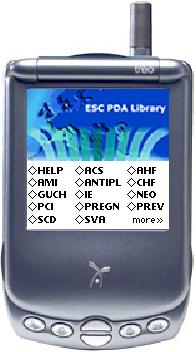
Introducing ESC epockets for Palm OS
ESC epockets for Palm OS is a "library" programme that groups all of
your individual ESC PDA Pocket Guidelines together under one, single Palm
programme and icon for easy access. It requires just 49K memory and runs
on any make/model of Palm OS device.
ESC epockets makes it easy for you to manage all of your ESC PDA Pocket
Guidelines from a single screen.
ESC PDA Pocket Guidelines that you have already installed on your
Palm OS handheld will be grouped within the epockets library programme.
New guidelines will appear within the epockets library programme as you
install them on your handheld.
ESC epockets is provided for your convenience -- its use is optional.
Click here to download epockets to
your desktop computer. Unzip the file and move the ESC epockets Library
programme (epockets.prc) and the help file (ESC-HELP.prc) to your Palm OS
handheld computer using the traditional install/ Hotsync process.
ESC epockets Library Tips
| View the Full Guideline Title |
tap the diamond in front of each PDA Pocket Guideline to view
the full title of the publication. |
| Hide Individual Guidelines |
tap the menu icon (lower left) and choose Hide to hide or show
the individual ESC PDA Pocket Guidelines stored on the Palm internal
memory (guidelines on SD cards are always visible). |
| Open a Guideline |
tap the guideline name (e.g. PCI) to open and use the Pocket
Guideline. |
| Beam a Guideline |
tap the menu icon (lower left) and choose Beam to share
individual ESC PDA Pocket Guidelines with your colleagues. |
| Delete a Guideline |
tap the menu icon (lower left) and choose Delete to remove a
specific ESC PDA Pocket Guideline from your handheld. |
Get the ESC PDA Pocket Guidelines
Visit the ESC PDA Pocket Guidelines page to get the
ESC epockets library programme and the latest PDA Pocket Guidelines
from the ESC. If you need assistance, contact
escsupport@palmtoppublishing.com.